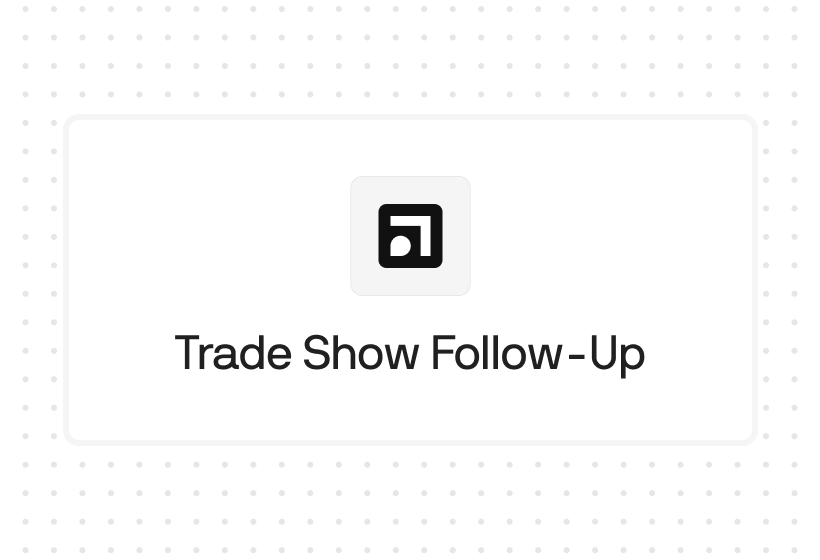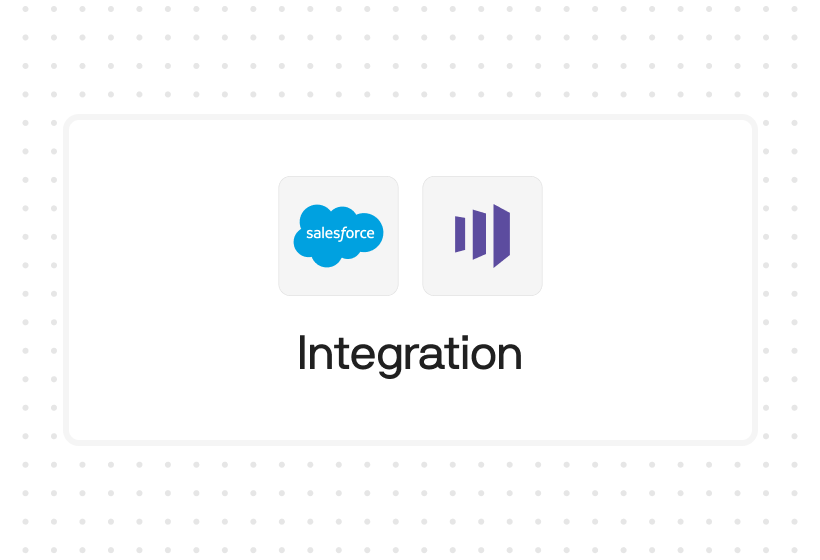Try Default

See how revenue teams automate revenue operations with Default.

Key Takeaways
For many enterprise sales teams, Salesforce and Calendly are a match made in heaven. Salespeople can use Calendly to automate sales scheduling and Salesforce to manage their leads and round out their RevOps tech stack. But given that Salesforce has its own built-in scheduler, it’s worth it to compare Salesforce Scheduler vs. Calendly.
This article will break down each platform’s feature, usability, pricing, and more to help you figure out which is best for your sales team.
Salesforce Scheduler Overview
Salesforce Scheduler operates like a typical sales scheduler. Users set their availability, teams, and skills inside Salesforce Calendar. Prospects can then set up meetings automatically based on the user’s availability.
The primary advantage of Salesforce Scheduler is that it’s natively built into your Salesforce CRM. The biggest disadvantage is the high price-point for organizations who aren’t already using Salesforce. Additionally, because Salesforce Scheduler is basically an add-on, it doesn’t have the robust features that other similar platforms have on the market.
We’ll do a more comprehensive breakdown of Salesforce Scheduler’s pros and cons below.
Calendly Overview

Calendly has high user satisfaction among sales teams. The platform offers a limited number of features but does them well: scheduling, follow-up, and limited routing. However, unlike Salesforce Scheduler, Calendly can integrate with any calendar, including Google Calendar, Microsoft Outlook, and more.
The problem with Calendly is that it’s a point solution, which presents a number of risks to sales orgs. For example, to handle complex routing rules, Calendly has to integrate with other solutions (like Salesforce), which increases the risk of broken or ineffective flows. It’s better to choose an all-in-one Rev Ops solution so you don’t have to worry about broken integrations.
Check out our in-depth Default vs. Calendly comparison guide here.
Salesforce Scheduler Main Features
- Automatically schedule meetings from pop-up text or chatbots
- Meeting distribution and lead routing among your team based on a variety of rules and factors
- Customize meeting responses based on available service resources
- Set team and individual availability as well as exceptions
- Configure appointment email notifications with your ICS file
- Integrate automatically with Salesforce CRM, routing, analytics & reporting, and other features
Calendly Main Features
- Unique scheduling links based on user’s calendar availability
- Multiple meeting types: e.g. 15-minute vs. 30-minute
- Team-based meeting scheduling and automated team routing
- Automated reminders, follow-ups, and integrations with your CRM and even billing
- Advanced tiers include robust security and enterprise admin features
Salesforce Scheduler Usability
Salesforce Scheduler has been described by one user on Reddit as a “bolt-on that’s limited in the same way a lot of Salesforce features are.” This tends to be the best description of its usability (or lack thereof):
- Salesforce Scheduler only integrates with Salesforce Calendar. Connecting external calendars is only possible through manual API configuration (read: lots of money spent on developer support).
- Salesforce Scheduler only has two options for showing meeting availability: embedded in a webpage as pop-up text, or within a chatbot. There are no custom scheduling pages or links.
- Rigid routing capabilities don’t offer much in the way of customization.
Salesforce Scheduler, as part of Salesforce Sales Cloud, also has a number of missing features required to build inbound lead flows. There’s no automated enrichment, no built-in forms, no qualification, and no customizable workflows.
Despite being billed as a sales-specific scheduling tool, Salesforce Scheduler lacks many of the capabilities sales and revenue leaders need to accelerate speed-to-lead and increase qualified bookings.
Calendly Usability
On the other hand, Calendly offers a high degree of usability. Not only does the platform have a straightforward and intuitive user interface, but most of its core capabilities can be handled easily and efficiently from within the platform.
Compared with Salesforce Scheduler, Calendly offers far easier setup and configuration:
- Integration with any online calendar
- Various options for showing meeting availability—custom webpages, custom URLs, embedded web content, etc.
- More flexible routing capabilities
- More robust integrations that don’t require API configuration and set up
Calendly’s usability really only falls short in one area: missing features. Not only does Calendly have limited routing functionality (although easier to set up than what Salesforce Scheduler offers), there’s also no automatic enrichment, customizable lead capture forms, embedded qualification, and other functionality sales and revenue leaders need to convert website visitors into pipeline.
Salesforce Scheduler Integrations
Because Salesforce Scheduler is an add-on, it offers limited integrations beyond Salesforce platform itself. You’ll have to use APIs to connect Salesforce Scheduler with the rest of your tech stack (Zoom is a notable exception). This is obviously not only expensive, but brittle and error-prone.
Calendly Integrations
Calendly, on the other hand, has such an impressive bench of integrations that we can’t list them all there. Some of the most notable include: HubSpot, Microsoft Teams, Zoom, Slack, LinkedIn, Loom, Mailchimp, Gong, Clearbit, Notion, Marketo, Stripe, & more.
And unlike Salesforce Scheduler, you don’t need developer hours or a host of API keys to activate. You can set them up in just a few minutes—no coding expertise required.
View a complete list of Calendly integrations here.
Salesforce Scheduler Pricing
Salesforce Scheduler is an add-on feature for existing Salesforce users, which means you need to sign up for one of their packages to take advantage of its features. Salesforce Scheduler is only available with the Enterprise (starting at $165 per user per month) and Unlimited (starting at $330 per user per month).
Calendly Pricing
The Calendly Enterprise pricing plan only applies to organizations with more than 30 users. It is charged on an annual flat fee starting at $15,000 per year. This breaks down to roughly $42 per user per month, although you can decrease this amount through volume discounts.
For those who aren’t interested in Calendly Enterprise pricing, you also have the option for one of their lower tiers. Calendly offers a free, entry-level tier that includes unlimited 1-to-1 meetings and one event type. More advanced pricing options include unlimited event types, team meetings, multiple calendar integration, round-robin routing, and more (for either $10 or $16 per month per user).
In terms of value for money, no question that Calendly is the better of the two options.
Salesforce Scheduler User Ratings
There’s no separate G2 page for Salesforce Scheduler. However, looking overall at the Salesforce Sales Cloud G2 reviews, you can see an overall 4.4 out of 5 stars. The biggest pros are the platform’s ease of use, customizability, and feature richness. The biggest con is the learning curve and feature limitations, as well as the high price point.
Given that users rank both “ease of use” as a pro and “learning curve” as a con, likely Salesforce Sales Cloud’s usability is subjective. Keep that in mind when making your decision.
Check out Salesforce Sales Cloud’s G2 reviews right here.
Calendly User Ratings
Calendly has earned an impressive 4.7 out of 5 stars on G2. The platform’s biggest pros include ease of use in terms of scheduling, booking, and contact management. The biggest cons are the occasional issue with its core functionality, as well as missing features.
Check out Calendly’s G2 reviews right here.
Salesforce Scheduler Overall
Pros
- Native integration with Salesforce, making it a popular add-on for existing customers
- Direct updating of CRM records upon scheduling
- Automated lead routing functionality based on information in the Salesforce records
Cons
- No built-in integrations with external calendars—only Salesforce Calendar is available out of the box
- Limited options for showing meeting availability—no custom web pages or links
- Rigid routing rules that offer little flexibility or customization
- High price point—beyond what makes sense for all but the enterprise use cases
- Limited built-in integrations—significant developer resources required to set up the necessary API calls
Calendly Overall
Pros
- Excellent value for money, even with the more expensive Enterprise tier
- Straightforward user interface that handles all functionality seamlessly and clearly
- Easy to use with teams of all sizes
- Limited focus means the core functionality works well—unlike its top competitors, Calendly isn’t prone to “feature sprawl”
Cons
- Point solution with missing features for modern sales and revenue teams—including built-in lead distribution, qualification, enrichment, forms, and more
- Some users claim the platform struggles to handle recurring bookings well
Salesforce Scheduler vs. Calendly vs. Default
In our comparison of Salesforce Scheduler vs. Calendly, there’s no question who wins: Calendly definitely comes out ahead. However, even Calendly has significant shortcomings that limit its effectiveness in accelerating speed-to-lead and increasing qualified bookings.
Based on recent, proprietary research from Default, there are five ways to achieve those objectives:
- Simple lead capture forms with limited questions
- Integrate scheduling directly with forms
- Automate post-conversion sequences
- Qualify leads through AI
- Automate CRM record creation & updating
Neither Salesforce Scheduler nor Calendly can do these things. Default’s sales workflow software, on the other hand, can. Here’s how.

Lead capture forms with automated enrichment
Forms with fewer questions can increase conversion rates by as high as 200%. But limited questions means you get less intel on the leads in question. The solution: automated enrichment.
With data from Apollo.io and Clearbit, Default’s lead enrichment software integrates natively with forms. As soon as a lead converts, over 100+ demographics are imported into the record and instantly available for routing, scheduling, and qualification.
Scheduling integrated directly with forms
The moment a lead fills out a form, they should be sent to a scheduling page. This action alone can increase speed-to-lead by as high as 240X. Default does this natively and out-of-the-box: no integrations or custom configurations needed to automate inbound sales through our sales scheduling software.
Automated post-conversion workflows
Automating post-conversion reminders to demo requests that didn’t result in immediate bookings can increase bookings by 14.6%. Neither Salesforce Scheduler nor Calendly enables robust, customizable workflows that you can tailor to your ideal customer profiles (ICPs). Default’s sales workflow software does all this and more.
AI-powered lead qualification
Neither Salesforce nor Calendly automatically qualifies leads through AI. This one tactic can reduce qualification time by 31%, gaining your team hours per week back to engage in more proactive sales activities.
Automated CRM record creation & updating
Finally, both Salesforce Scheduler and Calendly are limited in their automated creation of new leads. Calendly only does this via integration with another CRM, and Salesforce Scheduler only works with Salesforce. Without this automation, your sales team will waste hours of precious time on tedious manual tasks.
Go from “booked” to “closed-won” with Default
Just setting up meetings isn’t enough. For modern sales teams, you need to know whether those meetings are worth your team’s time. Automated qualification and enrichment are necessary to turn demo requests into closed-won deals.
Default is the only RevOps software that bridges this gap. And the proof is in the pudding: Default customers have accelerated speed-to-lead by 67% and increased qualified bookings by 200%.
Set up a demo with Default today.
Conclusion

Former pro Olympic athlete turned growth marketer! Previously worked at Chili Piper and co-founded my own company before joining Default two years ago.
Accelerate your growth with Default.
Revamp inbound with easier routing, actionable intent, and faster scheduling














.png)