Try Default

See how revenue teams automate revenue operations with Default.

Key Takeaways
How long does it take to lose an inbound lead? Based on our research, it ranges from five minutes to no more than half an hour. Which means if you’re not rigorous about implementing lead routing best practices, you could end up wasting your lead gen investment.
On the other hand, automated lead routing empowers your marketing and sales teams to:
- Respond to leads faster
- Eliminate wasted time on lead assignment confusion and back-and-forth
- Take advantage of timely opportunities
- Enhance prospect and customer experiences during your sales process
- Close the lead-to-pipeline gap and reduce revenue leakage
This article will walk through how to set up automated routing and give you our top lead routing best practices. Plus, we’ll show some real-life examples of lead routing automation so you can see what’s possible when you have the right tools.
What is lead routing?
Lead routing is the process of internally distributing potential customers sourced through inbound channels. Most of the time, leads are routed to an SDR or AE, depending on the account. Sometimes, unqualified leads are routed to the product team, partner teams, or simply added to a marketing nurture workflow.
How does lead routing work?
When an incoming lead comes in from an inbound channel, the first action the marketing team takes is to qualify it. Inbound lead qualification typically happens through a rules-based or AI-driven lead scoring system, which assesses the lead’s product fit and readiness to buy. Leads exceeding a given threshold are qualified by marketing.
But MQLs and SQLs aren’t the same thing. After marketing qualifies the incoming lead, they route it to a salesperson to perform their own qualification process. There are a number of systems and criteria used to determine where routed leads go, including:
- Round-robin rules that distribute leads to sales reps evenly
- Round-robin to SDRs only, who then qualify and route them to the appropriate AE
- Rules-based routing based on rep territory, industry experience, geography, company size, etc.
- Lead-to-account matching to route new contacts to existing account owners
- AI-based lead routing based on behavioral analysis to match leads to the best possible rep
Unless you’re doing a round-robin lead routing approach, you need significant data on the lead to make sure it ends up in the right hands. This is why we recommend using multiple lead enrichment sources to ensure you have all the information you need to route effectively.
Lead routing strategies & examples
The best way to explain how lead routing works is to provide some concrete examples. Here’s how Default uses our automation workflow templates to enable users to route leads to sales reps quickly and effectively.
Score MQLs + round-robin routing

Let’s start with a fairly basic, straightforward example of an automated lead routing system.
The workflow indicated in the image above can score, qualify, and route MQLs in a matter of seconds. Once the MQL is routed to the rep, they receive a custom Slack notification so they can take instant action.
- In this workflow, Default finds new and updated contacts in HubSpot and automatically enriches them with third-party data, then calculates an MQL score based on that data
- MQLs are then routed to sales representatives via round-robin
- Once the MQL is assigned, Default automatically updates the Contact Owner field in HubSpot
- Default then sends a Slack alert to the sales rep with summaries of enrichment data so they can schedule a product demo
Qualified vs. non-qualified routing

Not all incoming contacts are hot leads. Some need to be added to a marketing nurture workflow first. Lead routing often involves multiple paths, where self-serve signups are either routed to sales reps or sent to marketing for automation.
In this workflow example, Default enriched self-serve signups with Clearbit data, using that data to qualify your leads
- Qualified leads are sent to sales representatives via round-robin and enrolled in an automated Apollo.io outreach sequence; sales reps are also notified via Slack
- Unqualified leads are added to a HubSpot marketing campaign for ongoing nurture to their email address
Handoff from SDRs to AEs

In many B2B organizations, inbound leads first go to an SDR then are handed off to AEs. Often that handoff process results in friction when handled manually, especially if there’s a big gap between lead follow up. Here’s an example of how to automate handoff to prevent lead dropoff and accelerate your pipeline.
- In this workflow, an SDR can easily enter a lead’s email and contact information into a scheduling link
- That information is then matched with your Salesforce data. If there’s an existing account, Default routes the lead to the account owner and sends a notification via Slack.
- If there’s no existing account, Default creates a new account in Salesforce and sends a round-robin notification to your sales team’s Slack channel
Lead-to-account matching & routing
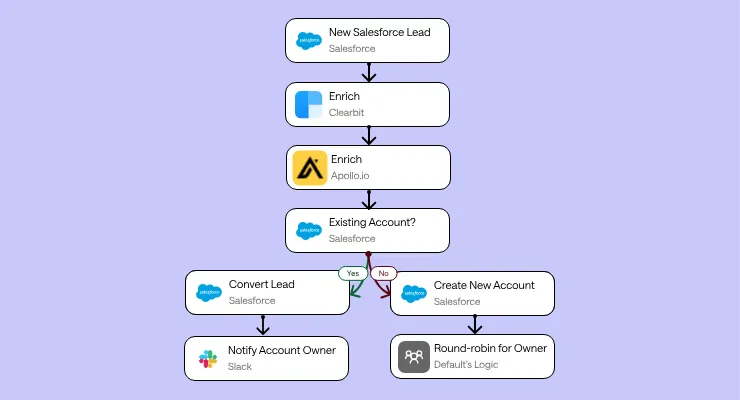
Many inbound leads are new contacts but live within an existing account. Here’s an example of a lead routing workflow that enriches and routes these leads so you don’t have overlap or conflict among your sales team.
- In this workflow, Default acts as an orchestration layer for your tech stack
- A new contact comes in via Salesforce
- Default automatically pulls in enrichment data from Clearbit and Apollo.io into Salesforce
- Then Default identifies whether the new contact is part of an existing account
- If yes, Default automatically sends a notification via Slack
- If no, Default creates a new Account in Salesforce and round-robins for a new owner
Lead routing best practices
When your organization starts to scale and you expand and diversify your inbound operations, lead routing isn’t just a “nice-to-have.” It’s table stakes. But just buying and setting up marketing automation software isn’t enough to accelerate speed-to-lead and get more bookings.
If you want lead routing to be a net positive for the business, your automations must be strategic and intentional. Here are some lead routing best practices we use here at Default:
- Define & document your lead routing process
- Qualify inbound leads early and often
- Segment and personalize your lead journeys (without being weird)
- Balance speed and accuracy
- Use AI only where it adds value
- Don’t be too strict
1. Define & document your lead routing process
Even with a sales team of half a dozen people, reps often tend to be territorial. Any kind of system that takes away control makes them anxious and can lead to friction.
That’s why we recommend defining and documenting your lead routing process. This enables reps to have clear answers to questions and can often alleviate concerns. Specifically, you should document:
- Lead sources. Where do leads come from? Both in terms of channel & source, as well as where reps can expect to learn about new leads.
- Sales team structure. Do leads go to SDRs first? Or SDRs and AEs? Who qualifies the leads on the sales side?
- Lead data. Which lead data are captured during form submission? Which data are added through enrichment? Why should reps trust those enrichment sources?
- Lead routing rules. How do you decide where to route your leads? Do you route based on company size, territory, industry, or simply go with round-robin rules?
- Lead routing technology. What tools are used in routing leads? How quickly can reps expect leads to be routed after conversion?
- Expected action steps. What action should a rep take upon receiving a new lead? How quickly? What are the penalties if they don’t?
2. Qualify inbound leads early and often
For lead routing to be effective, you need buy-in from your reps and sales leaders. Otherwise, they’ll deprioritize or, worse, ignore the leads you send them.
Among salespeople’s most prized commodities is their time. So if you send a lead that’s a waste of time, you’ll lose their buy-in. If this problem persists, even sales leaders will start to work against your marketing efforts.
So if you want your lead routing to be effective, you need to make sure you’re qualifying the leads you route. When qualifying leads, you’ll use the data at your disposal—first-party, third-party, intent, behavioral, etc.—to determine a lead’s 1) product fit and 2) readiness to buy.
The more leads you send to sales that score high in those two areas, the more likely salespeople will prioritize and, hopefully, close them.
3. Segment and personalize your lead journeys (without being weird)
71% of buyers expect personalization in marketing and sales communication. 76% get frustrated when they don’t receive it. And thanks to the explosion of automation software, AI/ML engines, and accessible data sources, even startups and early-stage companies have no excuses!
But when it comes to personalization, don’t be weird about it. You know what we’re talking about:
- Putting the prospect’s first name in the subject line (especially when it’s the only word in the subject line)
- Saying in an email “I’ve been following your work at XYZ Company” – without any more specific insights
- Making vague references to the weather or their local sports teams—as if we don’t all know that’s fully automated
Whether you’re routing leads directly to sales, sending them into a marketing nurture workflow, or a combination of the two, find a way to personalize in a specific, meaningful way.
Obviously this requires data. But it also requires a way to summarize and draw insights from that data quickly. This is where we’ve seen AI present a helpful use case. In fact, using AI to summarize lead information saves time on lead qualification by 31%, according to our recent study on inbound secrets.
4. Balance speed and accuracy
We’ve talked before about how responding to leads within five minutes or faster increases qualified bookings. So there’s an incentive to respond to inbound leads as quickly as possible.
But sometimes, speed can work against you. Sure, you may route a lead to the first available sales rep and get a faster response. But if that rep doesn’t know the territory or is inexperienced, you could reduce your chances of booking a qualified meeting.
Sometimes, it’s important to sacrifice speed for a more precise, accurate response. This is especially true in high-value, enterprise B2B sales, where trust and reputation make or break deals.
5. Use AI only where it adds value
Despite all the conversation out in the market, AI isn’t a silver bullet. It’s a tool, like any other technology. Only when you use AI as a value-add will you see results.
For example, using AI to make lead routing decisions can be risky, especially if you’re working with a new or undertrained model. Using AI to surface information that helps inform human decision-making, on the other hand, can add value:
- Predictive lead scoring that analyzes existing customers and scores leads based their similarity to your customer base
- Data aggregation and summarization to help sales qualify leads faster and write more personalized outreach
- AI-powered data enrichment that continually looks for changes to lead attributes and updates your CRM in real time (Clearbit, now HubSpot, is doing some fantastic work in this area)
6. Don’t be too strict
Yes, automated lead routing can be a good way to save time and improve marketing and sales efficiencies. But if you’re too strict about it, you’ll miss outliers that could end up being good customers.
For example, let’s say your ideal customer profile only includes companies with $100M+ in annual revenue. That’s because you’ve determined this company size is willing to make the investments necessary to get the most out of your product. But if you have a $50M+ company that’s willing to make those same investments and is very enthusiastic, you don’t want to leave that money on the table.
Automate, yes. But leave room for outliers.
How to automate lead routing: Step-by-step strategy guide
So how do you build an automated, effective lead routing flow? Here’s a quick step-by-step guide to get you set up.
Step 1: Create your lead routing plan
As mentioned above, the first step to automating lead routing is to create your plan. Start there. Make sure you’ve clearly defined your lead sources, team structure, technology needs, routing rules, expectations, and more.
Step 2: Choose your lead routing software
After you’ve put together your plan and strategy, you need to choose lead routing software that enables you to match automations to that flow. The best lead routing software not only includes flexible workflows for automations and lead distribution, but also the following attributes:
- Integrated lead capture software and sales scheduling software, which accelerates speed-to-lead by 240X
- Built-in lead enrichment to provide the necessary data for effective qualification, routing, and personalization
- All-in-one platform so you don’t have to rely on slow, error-prone integrations as the lead bounces from one platform to another
- Ease-of-use, including drag-and-drop, no code platforms—so you don’t have to enlist developer resources
Step 3: Implement your lead routing platform
Once you choose your ideal lead routing software, the next step is to get your sales team onboard with the new system. Often there can be some nervousness with automation, so it’s important to communicate the new system’s value and help get everyone up to speed.
Tips for tech implementation include:
- Over-communicate, especially in the beginning, so no one’s left in the dark
- Provide training and coaching
- Have a designated internal contact to guide teams through the process
- Take advantage of the tech vendor’s support team for additional training as needed
- Make sure everyone is consistent in using the technology—otherwise, you won’t be able to maximize the benefits and you’ll use buy-in
As your organization grows, you may want to consider having more formal service-level agreements (SLAs) in place. For smaller teams, however, most of this can be handled with one-to-one and team-to-team communication.
Step 4: Iterate and improve
You won’t get everything right in the beginning. It’s expected that you’ll have some sluggish or dropped-off leads as you and your team grow accustomed to using automated inbound tools. The key is to stick with it. See what works and what doesn’t, and make iterations to your lead routing processes. Over time, you’ll see faster response and higher conversion rates.
Lead routing best practices FAQ
Why is lead routing important?
The faster you respond to inbound leads, the more likely you are to get a response and, ultimately, close the deal. Lead routing accelerates response times from new contacts. Plus, by connecting leads with the best sales rep to handle their unique question or needs, you increase the likelihood of a positive interaction and closed won deal.
What is lead form routing?
Lead form routing is the process of distributing leads to the appropriate sales rep based on information provided in online forms & automation software. For best results, this information should be augmented with enrichment data to provide a more holistic and accurate picture of the lead and their account. You can find the top lead enrichment tools <-- in our guide.
What’s the difference between lead routing and lead scoring?
Lead routing is the process of distributing new contacts to the appropriate sales rep. Lead scoring is the model used to determine whether a lead is qualified or not. Lead routing and scoring work in tandem: first a lead is scored then, if qualified, is routed to sales.
What are lead routing rules?
Lead routing rules are the criteria used to determine how and when leads are assigned to sales reps. These rules can include geographic location, industry and territory, company size, rep skills and experience, availability, product interest, new vs. existing accounts, and more.
Final thoughts on lead routing best practices
Lead routing is table stakes for businesses that want to increase their speed-to-lead and get more qualified bookings. But without the right lead routing software, it’s impossible to do at scale.
Default is the best lead routing software on the market for several reasons. First, we’re an all-in-one solution that handles form capture, enrichment, qualification, routing, scheduling, and nurture in one central location inside our sales workflow software.
Second, we offer flexible, no-code automations that adapt to your business’s specific flows and buyer journeys. Most other marketing and sales automation tools do the opposite—they force you to conform to their structure.
See for yourself how Default has accelerated clients’ speed-to-lead by 67% and increased qualified bookings by 200%. Schedule a Default demo today.
Conclusion

Former pro Olympic athlete turned growth marketer. Previously worked at Chili Piper and co-founded my own company before joining Default two years ago.
Run revenue as an engineered system
Revamp inbound with easier routing, actionable intent, and faster scheduling














.png)





















