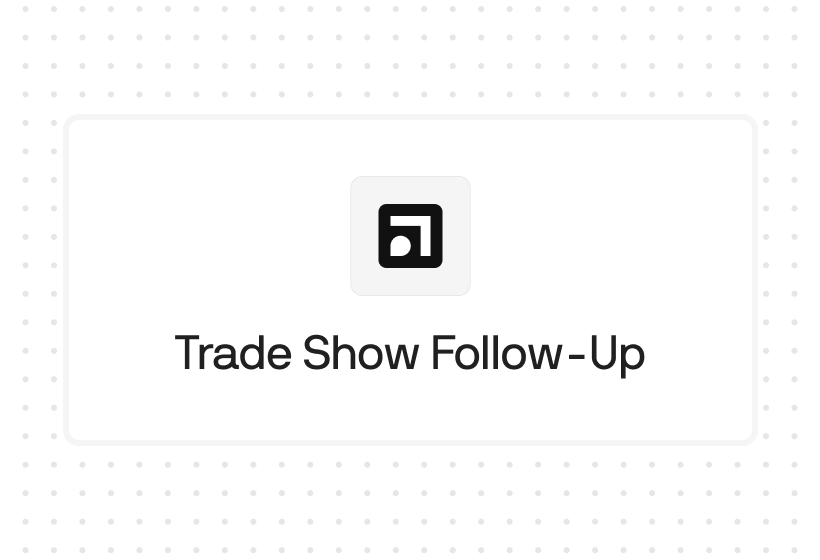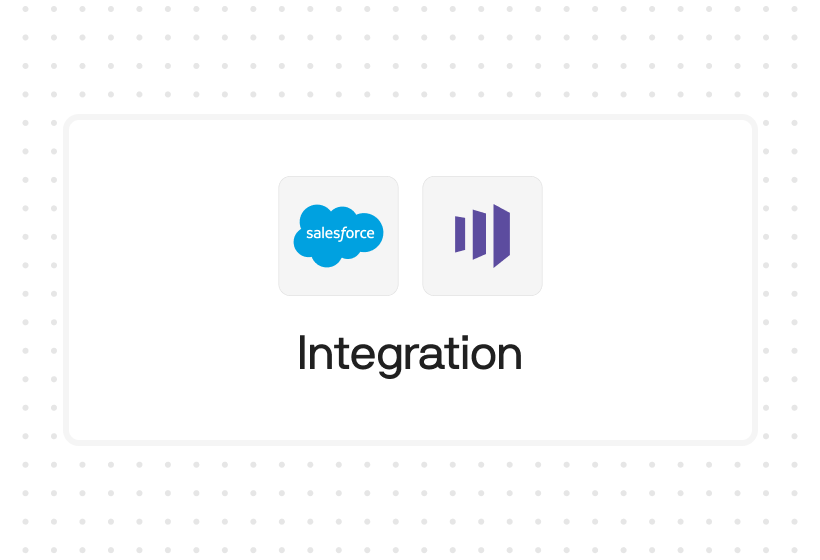Try Default

See how revenue teams automate revenue operations with Default.

Key Takeaways
80% of incoming leads never close (Invesp)—even a 🔥 lead gen engine doesn’t guarantee you'll turn those leads into customers. The only way to do that is to make sure successful conversions end up with the right salespeople—and that’s only possible with the best lead routing software.
We’ve reviewed the top platforms on the market in several major categories. Read on to find the best lead routing software for your sales process and business goals.
5 best lead routing software options: our quick picks
Here’s a quick, at-a-glance view of the best lead routing software options:
- Default: Best lead routing software for RevOps teams
- Apollo.io: Best lead routing software for enrichment
- Calendly: Best simple scheduling point solution
- RevenueHero: Best lead routing software for small teams
- ChiliPiper: Best lead matching software for B2B
What is lead routing software—and why is it mission critical?
Lead routing software is a platform that automatically qualifies inbound and outbound leads, then assigns and distributes them to the appropriate sales rep or team. Routing rules are typically based on a given rep’s territory, experience, and other criteria that make them more likely to close the lead.
Lead distribution software is a critical link in the overall GTM and RevOps tech stack, as it prevents dropoff and revenue leakage from initial conversion to active deals in the pipeline. As such, it’s important for lead routing software to integrate with all the various systems at your disposal.
In addition to preventing lead dropoff, the best lead routing software can help you and your team:
- Accelerate response times (which can increase lead conversion rates by as much as 100X)
- Lowering friction by guiding inbound leads through a seamless, automated funnel
- Improving efficiency among your GTM & RevOps team, freeing them up for more productive and revenue-generating tasks
What to look for when choosing your lead routing software
When visiting a website for your typical lead routing software, it’s easy to be overwhelmed by all the available features & functionality. Here are some features you should definitely prioritize:
- Speed & automation. Lead routing should work fast automatically. Even a five-minute delay can reduce your odds of converting potential customers.

- Dynamic, flexible lead distribution process. High ICP alignment may require routing to both an SDR and AE, while moderate alignment should go to SDRs or sales agents for further inbound lead qualification first. The ability to create dynamic, flexible lead flows with custom fields quickly and easily is table stakes in the modern selling environment where the customer journey is flexible and dynamic.

- Handling non-linear buying journeys. B2B decision-making units are complex (e.g. decision makers, influencers, budget holders). What’s more, leads don’t follow a traditional, linear buying journey, but often double-back, re-enter lead flows, and engage with your brand through omnichannel touchpoints. If your sales pipelines don't take these realities into account, you’ll end up with messaging that’s not contextual or relevant, decreasing your conversion rates.

- All-in-one platform & tech stack orchestration. Many B2B companies have tech stacks built from siloed applications duct-taped together with brittle integrations. If your lead routing system relies on an array of applications to capture, enrich, calendar, and nurture leads, you risk drop-off and lost data. Either using an all-in-one GTM platform, or a common orchestration layer to coordinate Salesforce, Outreach, Apollo, etc. so your data and integrations remain secure.

1. Default: Best lead routing software for RevOps

For RevOps organizations looking to achieve hyper-growth with their RevOps strategies, Default is hands down the best lead routing software. By providing all the functionality necessary to convert, qualify, and route leads in real-time, Default has replaced many organizations' RevOps tech stacks without sacrificing capability and customization.
What’s more, for those organizations committed to retaining certain legacy platforms, Default provides a common orchestration layer to ensure seamless integration across your stack. That way, you don’t have an array of ad hoc integrations you have to constantly monitor, manage, and fix when they break.
Our all-in-one platform has helped our customers achieve the following outcomes when routing leads across their whole organization:
- 67% faster speed-to-lead
- 2x qualified inbound demos
- 10 hours per week saved on manual routing
Key features
Default is all-in-one marketing automation solution, consolidating many sales and marketing tools that typically require various point solutions or expensive, unwieldy enterprise software:
- Real-time, automated lead routing. Leverage real-time enrichment, CRM data, form submissions, and customer behaviors from your PLG funnel to build automated, dynamic routing workflows for the distribution of leads.
- Instant scheduling. Eliminate back-and-forth with automated scheduling at the point of conversion. Follow up with leads that don’t book to boost conversions even further.
- Customizable, easy-to-use workflows. Use our drag-and-drop, no-code workflow builder to create customizable, automated routing and assignment rules that cut speed-to-lead in half and consistently send leads to sales reps.
- Conversion-optimized forms. Capture more contacts with Default’s elegant, conversion-optimized form templates that automatically enrich leads with third-party data. Default’s no-code solution can integrate forms into your website and update them in minutes.
- Instant enrichment. Flesh out your lead profiles before they hit the CRM with our out-of-the-box enrichment data—covering 400M+ contacts.
- Third-party integrations & tech stack orchestration. Consolidate your RevOps software and tech stack and provide a seamless orchestration layer for integrations and shared data—without borrowing engineers.
Pricing
Default operates based on three pricing tiers:
- Essential. For startups with a small sales team, the Essential tier includes up to 250 enriched leads per month, five seats, and unlimited meetings, forms, and routing.
- Growth. This plan provides the best value and is built specifically for scaling revenue teams. Features include: up to 1,000 enriched leads per month, 10 seats, and unlimited meetings, forms, and routing.
- Enterprise. For large software companies, Default’s Enterprise plan includes unlimited enriched leads per month, 20+ seats, and unlimited meetings, forms, and routing.
Pros
- Easy-to-use interface. You don’t need coding or engineering expertise to use Default. Our drag-and-drop workflow builder makes it simple and easy to automate complex lead journeys. Our solution is built to create an exceptional customer experience.
- All-in-one-solution. With Default, you don’t have to rely on brittle integrations to connect siloed applications. All your marketing and sales automation is in one platform. No separate logins needed.
- Orchestration layer for more complex tech stacks. If you have a complex tech stack and require advanced functionality that Default cannot provide, our platform can serve as an orchestration layer so your data and automations operate seamlessly.
- Behavior-based, advanced lead routing. Default can support behavior-based triggers—such as unattended leads or lack of engagement—to ensure the no-shows and cancellations receive adequate follow-up.
- Embedded lead enrichment. With over 400 million contacts from Clearbit and Apollo, Default’s embedded lead enrichment helps you simplify lead forms and create more comprehensive pictures of your leads to identify and prioritize high-ICP alignment.
Cons
- Not a point solution
- CRM integrations with Salesforce or HubSpot
- Built for GTM, RevOps, sales, and marketing teams, not engineers
Want to see what all Default can do? Check out our workflow templates here.
2. Apollo.io: Best lead routing software for enrichment

As a data partner of Apollo.io, we’ve got great things to say about their data coverage and accuracy. With over 200M contacts and 60M companies, Apollo is a treasure trove for B2B RevOps teams.
This data alone makes it a top contender as a lead routing platform, as you have the insight necessary to determine the best sales rep to initiate and close the deal. Let’s take a look at Apollo.io’s lead generation software and its essential features, pros, and cons.
Key features
- Comprehensive database. Apollo.io’s 200M+ contact and 60M+ company database is a major draw, as this enrichment helps you identify qualified leads and route (and close) them faster.
- Advanced search filters. Apollo.io enables advanced behavioral signals—such as awards or recognitions, mergers & acquisitions, rapid growth, buyer intent, etc.—to enable hyper-personal targeting.
- Customizable sequences. Apollo's marketing automation platform leverages email marketing, LinkedIn, and phone calls into multi-channel sequences for the distribution of leads.
- Customer Relationship Management (CRM) compatibility. While Apollo.io has some CRM capabilities, it’s not a full CRM. Good news: you can integrate with Salesforce, HubSpot, and similar platforms
Pricing
Apollo.io’s pricing structure is primarily credit-based, which breaks down into four tiers:
- Free. Just by creating an account, you’ll get unlimited email credits (10,000 per month per account), as well as 60 mobile credits and 120 export credits per year. Key features include sequence automation, basic filters, three intent-based filters, limited API access, and more.
- Basic. For $49 per user per month, you get all the benefits of the Free tier, as well as 900 mobile credits and 12,000 export credits per year. Additional features include no sequence limit, six intent filters, email open and click tracking, data enrichment, and more.
- Professional. The Professional tier comes in at $79 per user per month, with 1,200 mobile credits and 24,000 export credits per year. Additional features include advanced reports & pre-built dashboards, AI-assisted email writing, call recordings, and more.
- Organization. The highest tier costs $149 per user per month, with 2,400 mobile credits and 48,000 export credits per year. Buying intent topics go up to 12 total, and you get a full 1M AI-generated email words per month. The Organization tier also includes advanced security and API features.
Pros
- Simple UI. One of the most common pros is the platform’s ease of use. Apollo.io has an intuitive UI that most users seem to love.
- Free leads. Users get 10,000 free leads right out of the gate, which seems to please many users.
- Powerful filters. Many users find the filters to be helpful in drilling down and building target prospect lists, which can help with their lead routing capabilities.
Cons
- Spam risk. Because Apollo.io uses heavy automation features, some users have reported their outreach and follow-up emails ending up in spam.
- Reporting accuracy. Some users have complained that the reporting figures for email outreach and follow-up aren’t always 100% accurate.
- Sluggish customer support. Numerous users have also noted that their customer support team tends to be a bit slow to respond.
See Apollo.io’s G2 reviews here.
3. Calendly: Best calendaring & scheduling point solution

When it comes to automated scheduling point solutions, Calendly is a household name. The simple user interface makes it easy to create custom scheduling links to accelerated bookings. It also includes a lead routing integration feature that matches leads to known account managers in your CRM and sends them the appropriate scheduling link.
Key features
- Automated calendaring. Users connect calendars and Calendly will generate scheduling links and booking pages based on the user’s availability. Meetings happen in a single click.
- Team-based scheduling. Booking links can also be set up with a routing process to send meetings to other team members and enable collaborative scheduling.
- Workflows & integrations. Users can build limited automations to send reminders and follow-ups, as well as integrate with your CRM and other platforms.
Pricing
Calendly’s pricing breaks down into four tiers:
- Free. Unlimited 1-to-1 meetings, one event type (e.g. 30-minute vs. 60-minute meeting), as well as the ability to integrate video conferencing and send confirmation emails.
- Standard. At $10 per month, you get unlimited event types, the ability to integrate multiple calendars, and integrations with HubSpot, MailChimp, Tripe, PayPal, Zapier, Webhooks Google Analytics, and more.
- Teams. At $16 per user per month, you can send meetings to Salesforce, share round robin meetings, and qualify and route prospects.
- Enterprise. At $15K/year, you can enable SSO and SAML, domain control, and integrate with Salesforce and Microsoft Dynamics.
Pros
- Simple, easy-to-use and easy to set up—both on the user and client side
- Intuitive user experience (UX)
- Higher tiers enable robust integrations to expand capabilities
Cons
- Limited marketing automation software capabilities—relies primarily on integrations route leads
- Calendly branding only available at the higher tiers
- Doesn’t handle recurring bookings very well
See Calendly’s G2 reviews here.
4. RevenueHero: Best lead routing software for small teams

A relative newcomer to the lead routing space, RevenueHero has already made a name for itself—which is why it’s earned a place on this list. With a range of integration and automation features, it’s a solid choice for those who want a scheduler and basic lead routing solution.
Key features
- Integrates with CRMs like Salesforce and HubSpot, automatically checking for account owners before displaying a scheduling link
- Basic routing logic that sends qualified leads to account owners if applicable, and round robin to sales reps if not
- Granular reports on conversion rates, behaviors, patterns, and meeting outcomes
- Custom content for follow-ups and reminders
Pricing
RevenueHero’s pricing breaks down into two main tiers:
- Inbound Essentials. Monthly fee is $35 per user per month with a $79/month fixed platform fee. This includes scheduling on web forms, round-robin routing, domain-based matching, in-app scheduling, embeddable content in booking pages, and various native integrations.
- GTM Enterprise. This is $49 per user per month with a $79/month fixed platform fee. In addition to all the Essentials features, GTM Enterprise includes advanced features such as fuzzy matching, collective round robin, custom owner updates, dynamic meeting type assignment, fallback redistribution, webhooks, and more.
Pros
- Ease of use and setup, and every user can generate a personalized scheduling page with embedded content
- 20+ integrations and counting, including with leading CRM software options
- 24/7 customer support via Slack
Cons
- Limited routing logic which doesn’t seem to handle new contacts within existing accounts or non-qualified outliers
- The platform seems to struggle with scheduling in different timezones
See RevenueHero’s G2 reviews here.
5. Chili Piper: Best lead routing software for B2B

Lead routing for B2B can get complicated, to say the least. Chili Piper has a range of powerful routing features that take into account the complexities of the B2B sales cycle and buying journey. Let’s take a look at its key features, pros, and cons.
Key features
- Automated, one-click scheduling that updates your CRM in real time
- Lead distribution features that route qualified leads and building out routing rules based on your team structure—automatically assigning records to the right people
- Automated reminders and rescheduling follow-ups
- Integrations with virtually every CRM, logging all events in the CRM automatically through a Chrome extension
Pricing
Chili Piper’s pricing can be deceptive, as the per-user fee is standard across all features: $30/month. However, if you read the fine print, you’ll find that each of their features includes a monthly platform fee, ranging from $150-$1,000 per month. When considering Chili Piper, be prepared for sticker shock!
Pros
- Simple, easy-to-use platform and UI
- Handles new users, territories, and complex rules on contact forms—a necessity in the modern B2B environment
- Plenty of integrations to enable additional functionality not provided natively
Cons
- Tiered plans require additional platform fee
- Challenges scheduling outreach within different time zones
- Point solution that handles routing well, but doesn’t include the other features necessary to build an inbound GTM flow
See Chili Piper’s G2 reviews here.
Start routing sales leads with Default

As mentioned above, Default provides the best lead routing software for RevOps. We provide the functionality necessary to not only route leads, but capture, qualify, enrich, and nurture them. What’s more, we’re the only platform on this list that provides a common orchestration layer for your existing RevOps tech stack—ensuring seamless, integrated operations.
Ready to see Default in action? Schedule a demo today.
Conclusion

Former pro Olympic athlete turned growth marketer. Previously worked at Chili Piper and co-founded my own company before joining Default two years ago.
Run revenue as an engineered system
Revamp inbound with easier routing, actionable intent, and faster scheduling














.png)